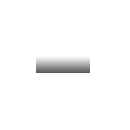
To Save Image: Click this "Save Image" button to convert to an image and load it in a lightbox. Then Right-click on the image and click the "Save Image As..." or "Save Image" option.
Covert to Black and White image.
Drawing is disabled when in Black-n-White mode.
Invert Effect - Invert the image colors.
Fill ChalkBoard - Fill the entire ChalkBoard with a solid color.
Reset ChalkBoard - Reset the ChalkBoard.
Create gradient brush effect - Good for creating clouds.
Color Dropper Brush - Smudge/Push brush.
Line Tool - Draw Lines on the ChalkBoard.
Text Type Tool. Enter text, choose the font, size, color, opacity. Click on the ChalkBoard to place the text.
Upload Images To Background Tray.
This will permanently change your image background. Continue?
This will permanently change your image. Continue?
This will permanently reset the ChalkBoard. Continue?


